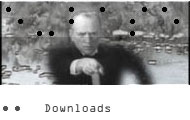Pedestrian Closed Captions with Roll-up
Follow this link to watch the video.
If you should see no captions please read the note below.
This example shows a feature of the upcoming Annotation Edit 1.2.2, roll-up style can be applied to selected captions. Roll-up mode can be used for QuickTime movies.
The DVD standard does not support it.
Starting with QuickTime 7.5, closed captions can be activated for movies embedded in web pages too. Hopefully this will path the way for more accessible online movies.
If you should see no captions please read the note below.
This example shows a feature of the upcoming Annotation Edit 1.2.2, roll-up style can be applied to selected captions. Roll-up mode can be used for QuickTime movies.
The DVD standard does not support it.
Starting with QuickTime 7.5, closed captions can be activated for movies embedded in web pages too. Hopefully this will path the way for more accessible online movies.